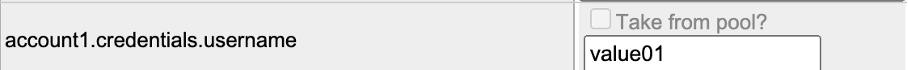Using the “Attribute Pool” feature
Loris Viana | March 11, 2021

The attribute pool feature will allow you to assign multiple values per user, per device or per device for specific users. This can be done for any configurable attribute of Bria. The value associated will be chose at the user login on the devices.
The most common use of this feature is to work around servers that don’t manage multi-device SIP accounts. Multiple SIP accoutns will be configured for a single and will be attributed at login, the user will have no setting to do to make it work.
Without this feature it would be impossible for those users to attach multiple devices as there would be an overlap on the SIP account configured.
Let’s see how to configure this feature.
Creating the attribute pools :
1. Login to Bria Stretto admin portal, on your group name, right-click and choose “New Attribute Pool”.
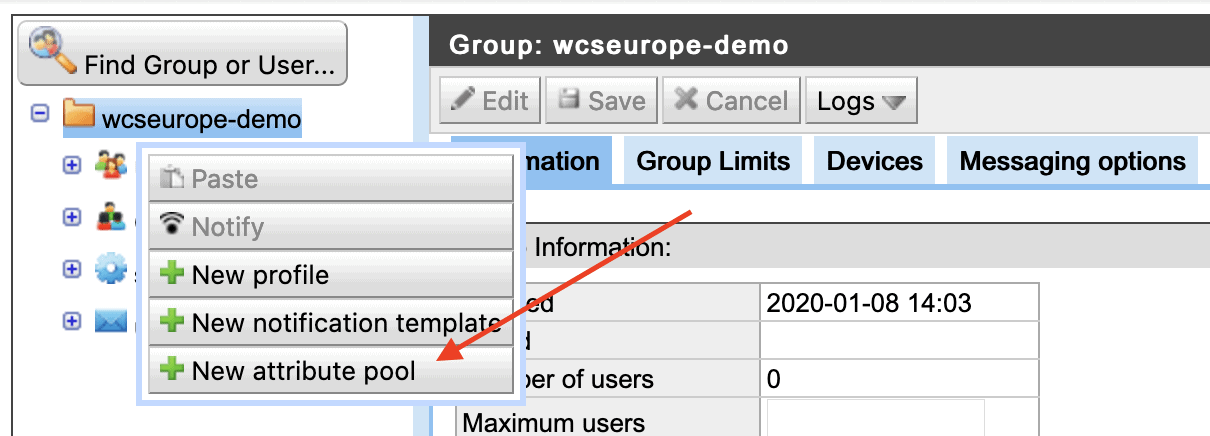
2. On the window that appears, choose the attribute you want to create a pool for. For our use-case we will need 2 pools, one for the SIP username (accountN.credentials.username) and one for the SIP password (accountN.credentials.password).
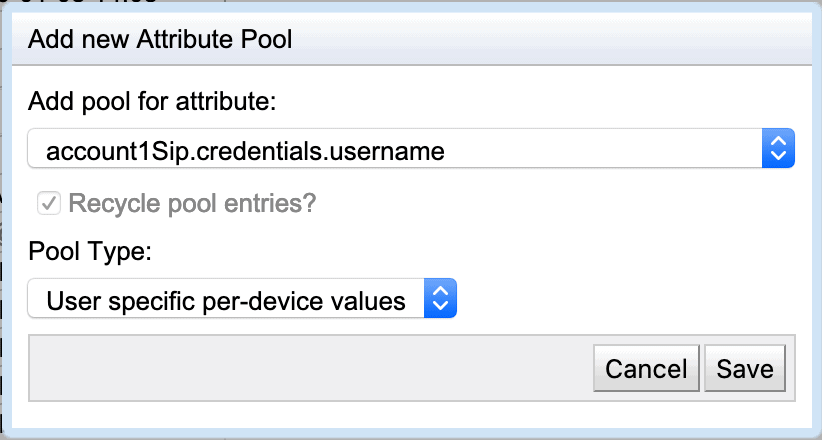
Note : Entries in the pool are assigned in the order they are created, you will have to enter the corresponding password and username in the same order.
The “Recycle pool entries” checkbox is important, it allows you to keep the entries when removing a device for example. In our case we want to be able to remove devices and assign the SIP account to another device so we will check the box.
The “Pool Type” corresponds to the way the entries are used, there are 3 types :
– Group-wide user values : One value per user.
– Group-wide per-device values : One value per device, regardless of the user.
– User specific per-device values : The values are linked to the users, values will be given to each device of this user. This is the type we will use for our use-case.
3. You can now populate your pools with your values. Click on the “new” button. In ourr case we will need to enter the username the value is assigned to (Because we selected “User specific per-device values”) and the value, then click save.
You can now login to multiple devices with singe-device SIP accounts.
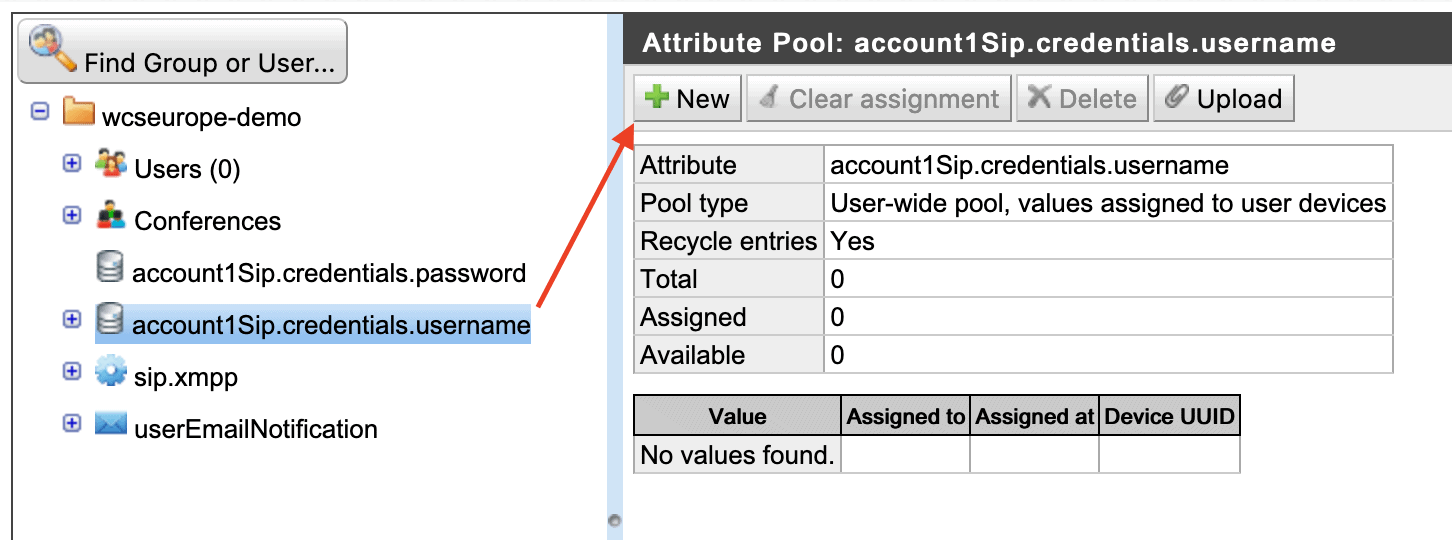
The attribute pool display:
The “Take from pool?” box assigns the value entered for a user when the pool is created.
This is checked by default when a new user is created.
![]()
In case the attribute has an initial value, the box is unchecked.