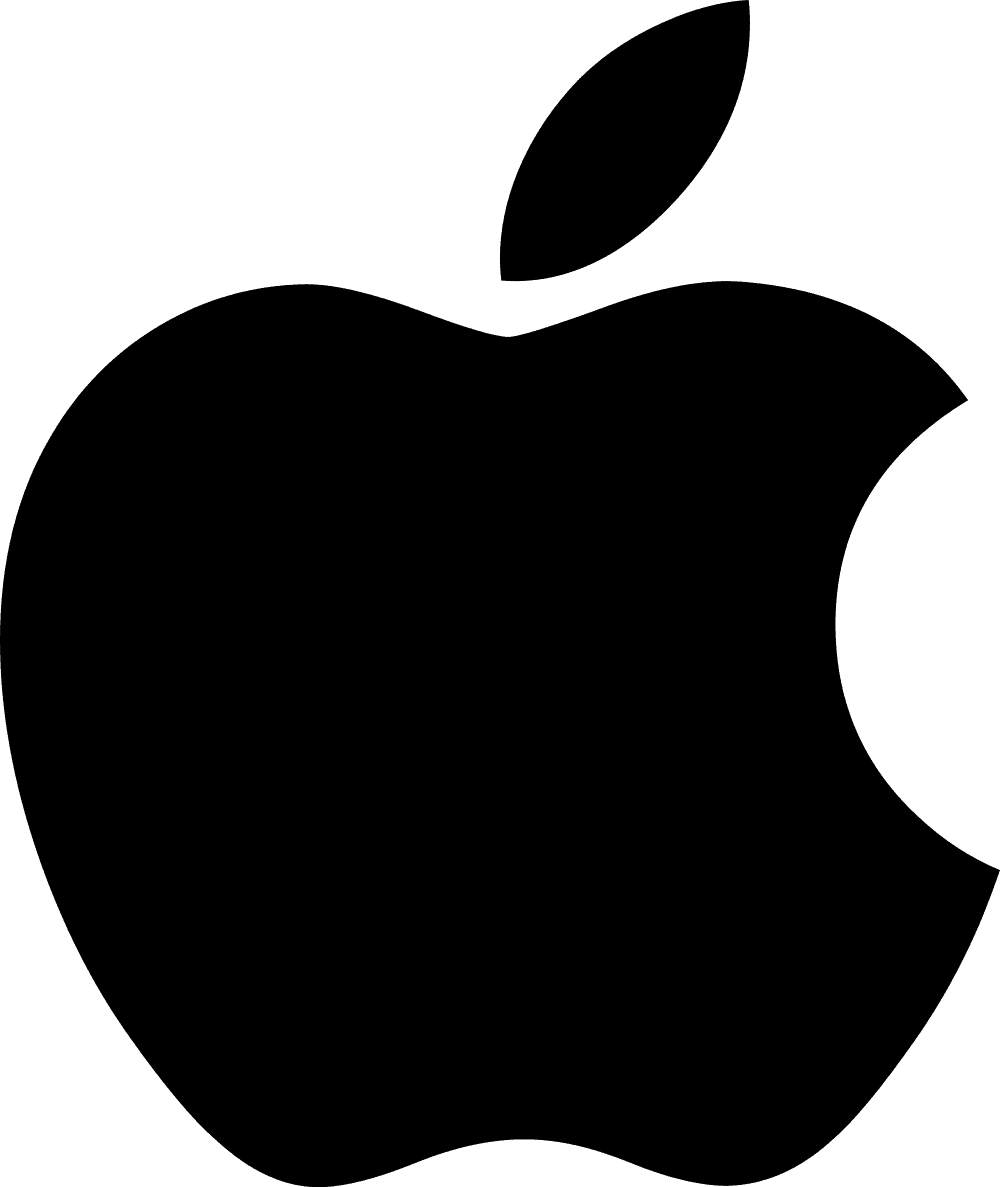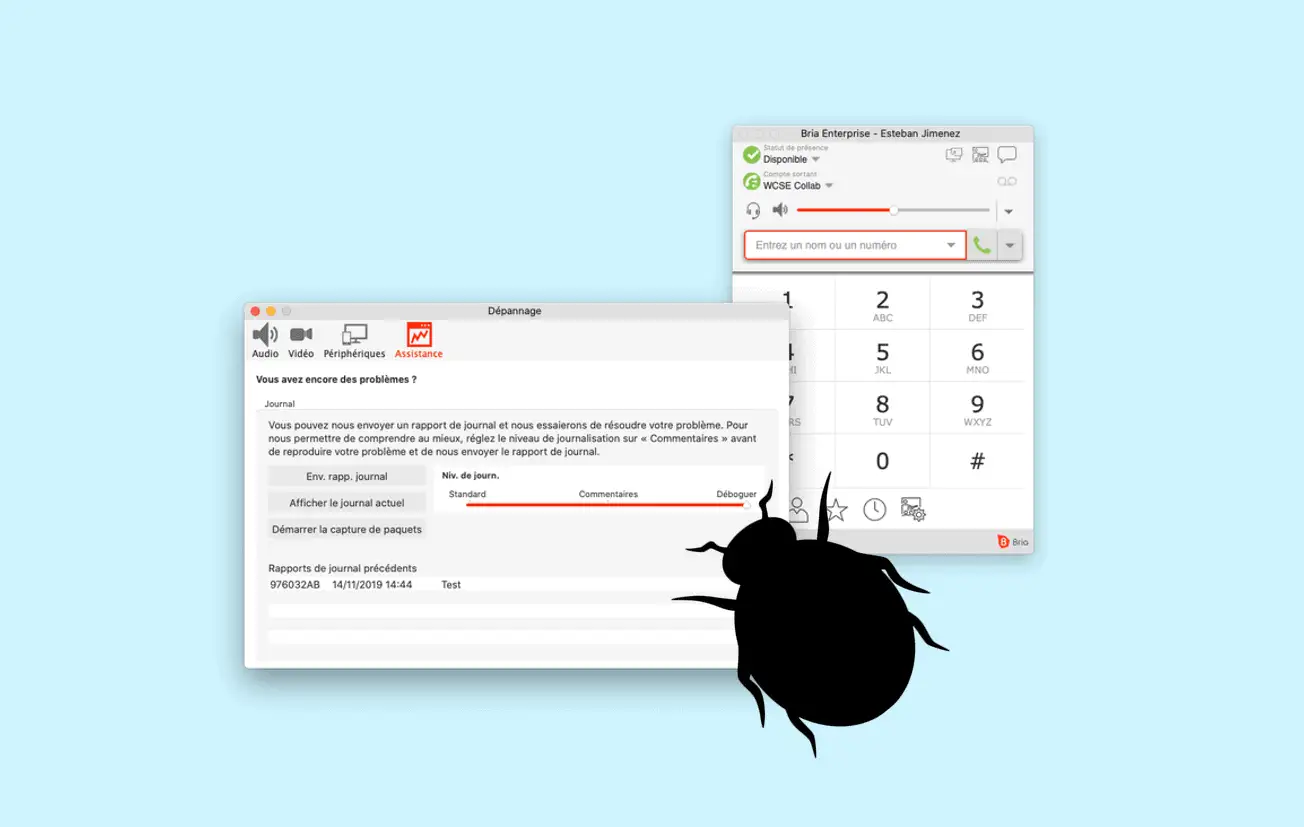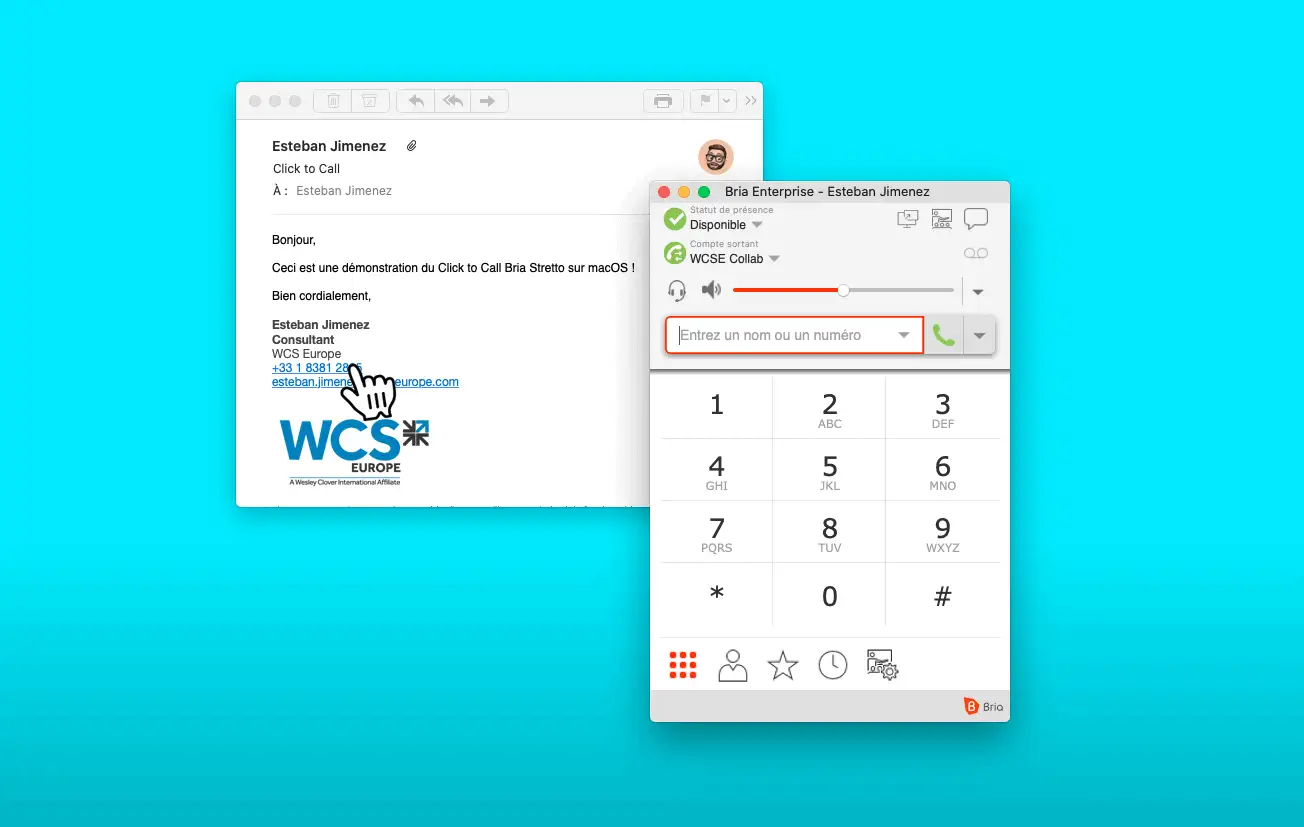How the push works and how to configure it in Stretto
Push Principle: Softphones on mobile devices can be heavy on battery consumption, they tend to drain the battery really fast. If you want to receive calls on a softphone, the app needs to be always looking for calls which drains battery. This is why CounterPath developed the push notifications system,…