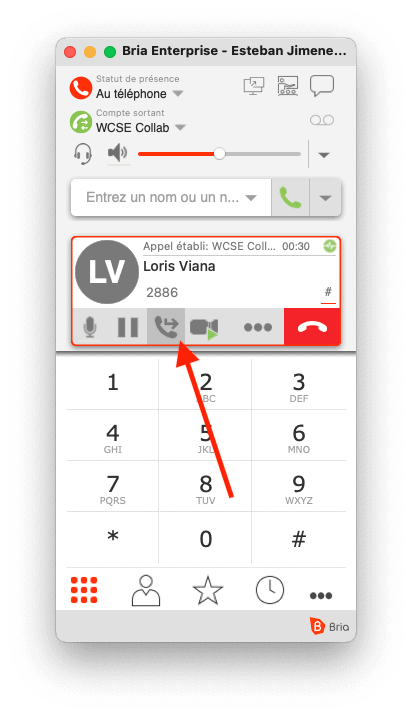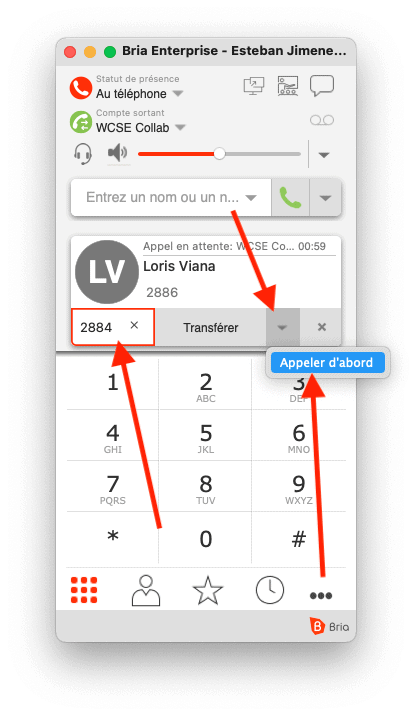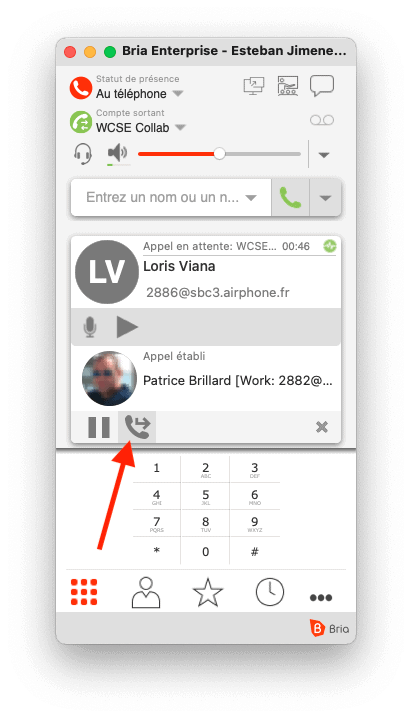Call transfer
Loris Viana | December 2, 2020

How to make a call transfer on Bria Enterprise?
On Bria Enterprise, there are two types of call transfer:
1 – Direct call transfer (blind transfer)
2 – Attended call transfer
1 – Direct call transfer
You receive a call. Once you pick up the phone, click on the transfer button, enter the number to which you want to transfer the call and then click “Transfer”.
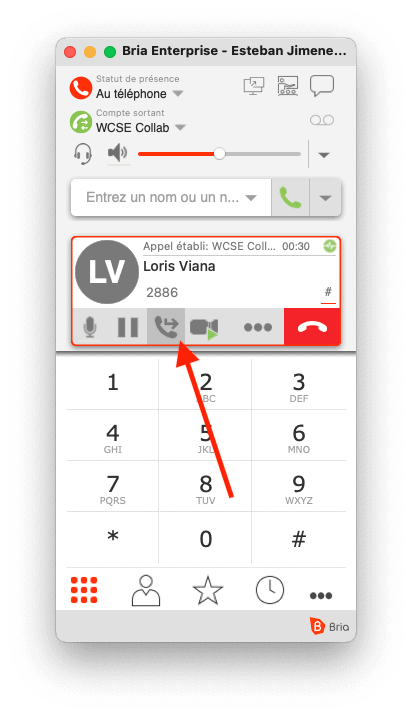
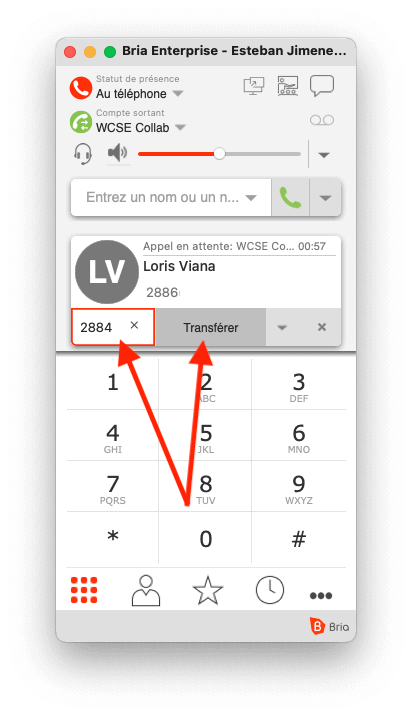
2 – Attended call transfer
You receive a call. Once you pick up the phone, click on the transfer button, enter the number to which you want to transfer the call and then click on the arrow to the right of “Transfer”. Click on the “Call First” button that appeared.
Once the call is established, you can transfer the call to the person you want to call by clicking the transfer button.
If your caller does not answer, or if they tell you that they are not available to receive a call, you can hang up by clicking on the cross at the bottom right, and return to the main call.